We’re excited to help you start your teaching adventure in Korea – let’s stay connected!
KakaoTalk is the most popular messaging app in South Korea. It is widely used for personal and work communication. To stay updated and connected, we encourage you to create a KakaoTalk ID and add our Kakao Channel – 서울이에스엘 (https://pf.kakao.com/_XFskG).
How to Create a KakaoTalk ID
If you don’t have a KakaoTalk account, follow these steps to create one:
- Download and Install KakaoTalk
- Search for KakaoTalk on the Google Play Store or Apple App Store and install the app.
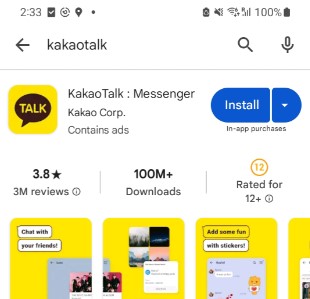
- Search for KakaoTalk on the Google Play Store or Apple App Store and install the app.
- Sign Up for a Kakao Account
- Open KakaoTalk and tap Sign Up.
- Enter your phone number and verify it with the SMS code sent to you.
- Set up your profile by adding your name and profile picture.
- Agree to the terms and conditions to complete the registration.
- Create a KakaoTalk ID
- Go to Settings (⚙️) in the KakaoTalk app.
- Tap Profile → KakaoTalk ID.
- Set your preferred KakaoTalk ID and save it. (This will allow others to find you easily.)
How to Add Our Kakao Business Channel
Once you have your KakaoTalk ID set up, follow these simple steps to add our Kakao channel:
- Open KakaoTalk and Go to the Search Bar
- Tap the Search Icon (🔍) at the top of the chat list.
- Type “seoulesl서울이에스엘” or go directly to our link: https://pf.kakao.com/_XFskG.
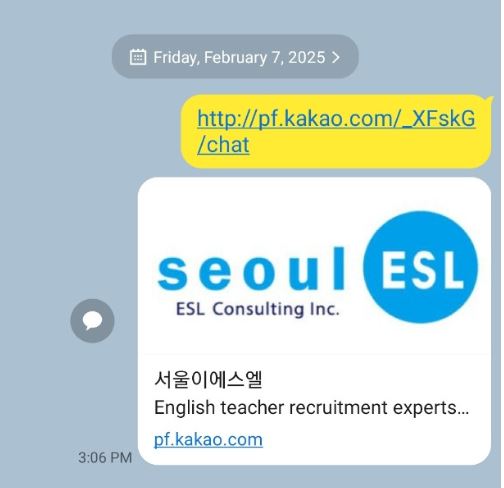
- Follow and Add Our Channel
- Select seoulesl서울이에스엘 from the search results.
- Tap “+ Add Channel” to stay connected.

Send Us a Message
-
- Send a simple message like “Hello” so we can confirm your subscription and assist you when needed.
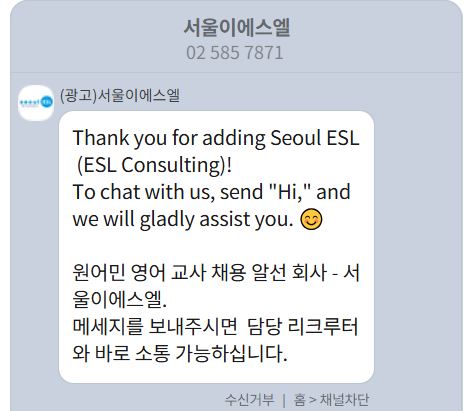
Why Join Our Kakao Channel?
By adding our Kakao Channel, you’ll gain easy access to:
- Important Announcements – Stay updated on placement details, job offers, and policy changes.
- Visa & Document Updates – Get real-time notifications regarding your visa process.
- Teaching Resources – Receive useful materials, tips, and guidance for classroom success.
- Immediate Support – Reach our team easily for quick responses to your questions.
If you have any trouble setting up your KakaoTalk ID or adding our channel, feel free to email us at help@seoulesl.com or contact us via KakaoTalk.
We look forward to staying in touch and making your transition to Korea smooth and successful!

